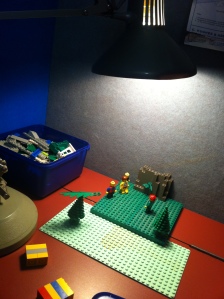Now I have spent many hours playing with the NXT and using it in class, but I have just received a class set of 15 EV3 Mindstorms kits, I have a lot of tinkering and testing to do before I get down to the planning for implementing them within my class program for the Year 5 and 6 students. First step was to unpack, which with that many kits is long and labour intensive, but with the reward of getting to build, test and play with the new kits at the end it was not so bad.
My one dislike with the NXT was the need to plug in the robot through a USB cable to download the program, but the Lego Education Department have come up with a fantastic app that now allows you to send your program through Bluetooth to the bot and you are able to stop the program instantly over distance from the iPad, which I have found allows for a greater scope with trial and error when writing a program as you no longer need to run, pick up the robot when you have made a mistake and can quickly  and seamlessly edit your program on the fly – no USB connection is needed for each mistake, which should be a great bonus in the classroom. Additionally, connecting through Bluetooth was quick and easy and it is simple to rename each of the control bricks, so when there is a class going on there should not be too much problems with students connecting to their brick rather than a classmates.
and seamlessly edit your program on the fly – no USB connection is needed for each mistake, which should be a great bonus in the classroom. Additionally, connecting through Bluetooth was quick and easy and it is simple to rename each of the control bricks, so when there is a class going on there should not be too much problems with students connecting to their brick rather than a classmates.
With younger students the app seems like it is going to make the process so much simpler for getting students achieving instant success. The blocks are colour coded, arranged in 4 separate folders depending on their function and the drag and drop nature of the iPad is perfect for when you are testing and editing a program. Additionally, the app has two entry points, either a work space for creating programs or a set of tutorials that have videos and links to external references. If you add the fact that all the apps are free for Andriod or iPad you know that you are onto a winner.
simpler for getting students achieving instant success. The blocks are colour coded, arranged in 4 separate folders depending on their function and the drag and drop nature of the iPad is perfect for when you are testing and editing a program. Additionally, the app has two entry points, either a work space for creating programs or a set of tutorials that have videos and links to external references. If you add the fact that all the apps are free for Andriod or iPad you know that you are onto a winner.
Now the next step is to spend the weekend playing and testing, reading blogs and watching tutorials then I need to work out if it is 2 classes at a time with one between 3 students or one class at a time with 1 between 1 students. Oh, and how am I going to store them all?









 otor. Now the motor is very simple and a bit too powerful, but I am sure that with a bit of gearing down you can make it work quite nicely.
otor. Now the motor is very simple and a bit too powerful, but I am sure that with a bit of gearing down you can make it work quite nicely.


 Lego it is the design model that they are using – the discovery, interpretation, creation, experimentation and evolution. I went through all these steps and although there was not a product in mind there were constant evolutions as I tried to add new components or found a different way of doing things.
Lego it is the design model that they are using – the discovery, interpretation, creation, experimentation and evolution. I went through all these steps and although there was not a product in mind there were constant evolutions as I tried to add new components or found a different way of doing things.