I sometimes forget how truly amazing the student’s brain is and today I was reminded 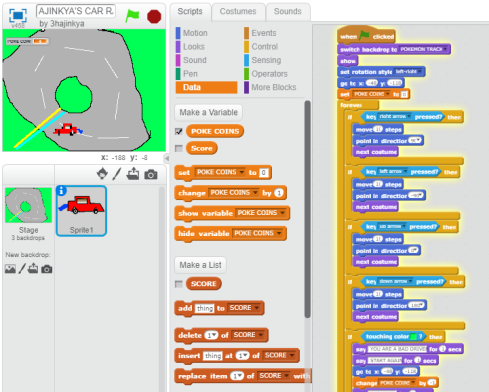 and still can not stop smiling. Now this was not just a single child, but did start from a single question, and it involved 2 classes of 7 year old students.
and still can not stop smiling. Now this was not just a single child, but did start from a single question, and it involved 2 classes of 7 year old students.
We are working on Scratch games. Racing games. There is a track, there is a sprite and there is a finish line. If you go off the track you go back to the start and if you get to the end you might celebrate with a ‘Boyakasha’ then change the colour by 25 or pixelate and then go around again.
The games were pretty amazing and all the students had designed their own race car sprites and tracks. At the start of the second lesson we were looking at completing the finer details, debugging a few errors and filling out the Project Page information – yuo know, tying up the loose ends of a unit before Christmas Holidays interrupt.
A hand was raised… “How do you add the score?”
I hesitated. These are 7 year olds. I do not teach creating variables to 7 year olds…
…but I showed him and we created a Data Variable for score. Before I knew it they were changing code scripts to Change score by 1 when you crossed the finish line. Someone called out -1 score if you go off the track and the score was going up and down. Like most children they wanted to get the highest score and then when one child had a score of 9999 questions were raised….
“You’re Cheating!!!”
“Wow, you are good.”
“That’s Hacking!!!”
“What’s Hacking?!?”
and
“How did you do that?”
The skills developed at an alarming rate and the questions kept on flying around the class. Soon students realised that a score that could go on forever was pointless and not rewarding in any way. The student who raised the initial question put together a block of code stating ‘If SCORE=5 then Finish all” and a friend added “If Score=-5 then Finish All“.
By the end of the lessson the script was quite long and we had added you win and lose screens. I had no idea at the start of the lesson that it would end up going so far, but I am so glad it did. It would have been easy to gloss over the question, but I learned so much from following through with it, the students went through the Pit of Learning and came out the other side with a smile and a sense of achievement…. I know that I will sleep well tonight.
//scratch.mit.edu/projects/embed/186790029/?autostart=false



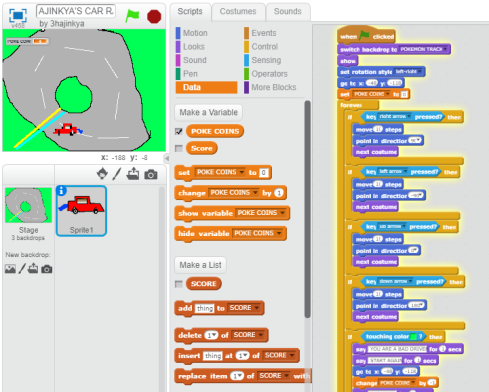 and still can not stop smiling. Now this was not just a single child, but did start from a single question, and it involved 2 classes of 7 year old students.
and still can not stop smiling. Now this was not just a single child, but did start from a single question, and it involved 2 classes of 7 year old students.